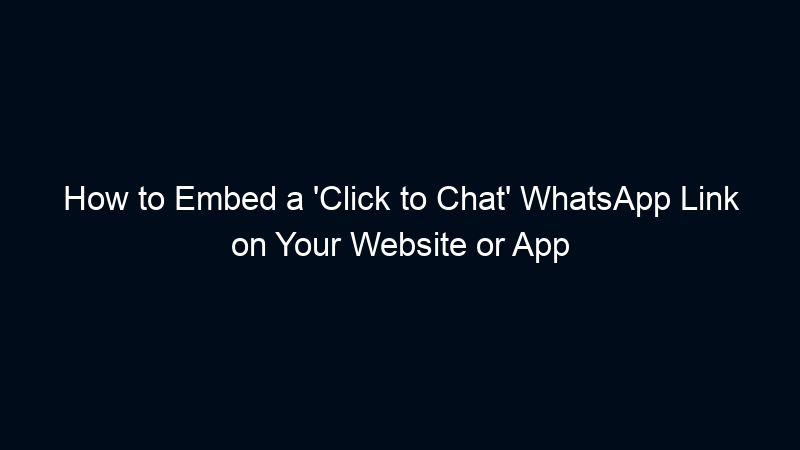Boost Your Website Engagement: A Step-by-Step Guide to Integrating ‘Click to Chat’ Link on WhatsApp
Introduction:
In today’s digital age, instant communication is crucial for businesses looking to connect with their audience effectively. One powerful tool for achieving this is integrating a ‘Click to Chat’ link on your website, specifically for WhatsApp. This not only enhances user experience but also streamlines communication between your business and potential customers. In this article, we’ll guide you through the simple steps to seamlessly integrate a ‘Click to Chat‘ link on WhatsApp into your website.
Step 1: Create the ‘Click to Chat’ Link
Once you have the WhatsApp Business API, generating a ‘Click to Chat’ link is straightforward. Simply construct a URL in the following format:
https://wa.me/whatsappphonenumber/
or
https://wa.me/whatsappphonenumber/?text=urlencodedtext
Replace “whatsappphonenumber” with your business’s WhatsApp phone number (including the country code), and “urlencodedtext” with the message you want to pre-fill for users when they click the link.
For example:
https://wa.me/15551234567/?text=Hello%20from%20our%20website!
Step 2: Add the Link to Your Website
Now that you have your ‘Click to Chat’ link, it’s time to incorporate it into your website. You can do this by adding a clickable button or text link in strategic locations, such as your contact page, product pages, or even in a floating widget for increased visibility.
If you’re using a content management system (CMS) like WordPress, you can easily add the link through the editor. For other websites, insert the HTML code for the link where you want it to appear.
Step 3: Test the Integration
After adding the ‘Click to Chat’ link, it’s crucial to test its functionality. Click the link on your live website to ensure that it opens WhatsApp with the pre-filled message, making it convenient for users to start a conversation with your business.
Conclusion:
By integrating a ‘Click to Chat’ link on WhatsApp into your website, you enhance user engagement and streamline communication with your audience. This simple yet powerful feature can significantly improve your customer interaction, making it easier for users to connect with your business instantly. Take advantage of this tool to provide a seamless and efficient communication channel for your website visitors.
Parivesh Singh Gupta is the founder of TweeLabs, with over 12+ years of experience in digital marketing, SEO content writing, web development, and eCommerce solutions. He specializes in WordPress development, Meta & Google Ads, Shopify & WooCommerce, Canva-based design, and AI automation.
Parivesh helps startups and growing businesses achieve online success through high-converting strategies, powerful ad campaigns, and SEO-rich content that ranks.
For collaborations or consulting:
Email: parivesh@tweelabs.com
Website: www.tweelabs.com
Follow on LinkedIn: Parivesh Singh Gupta