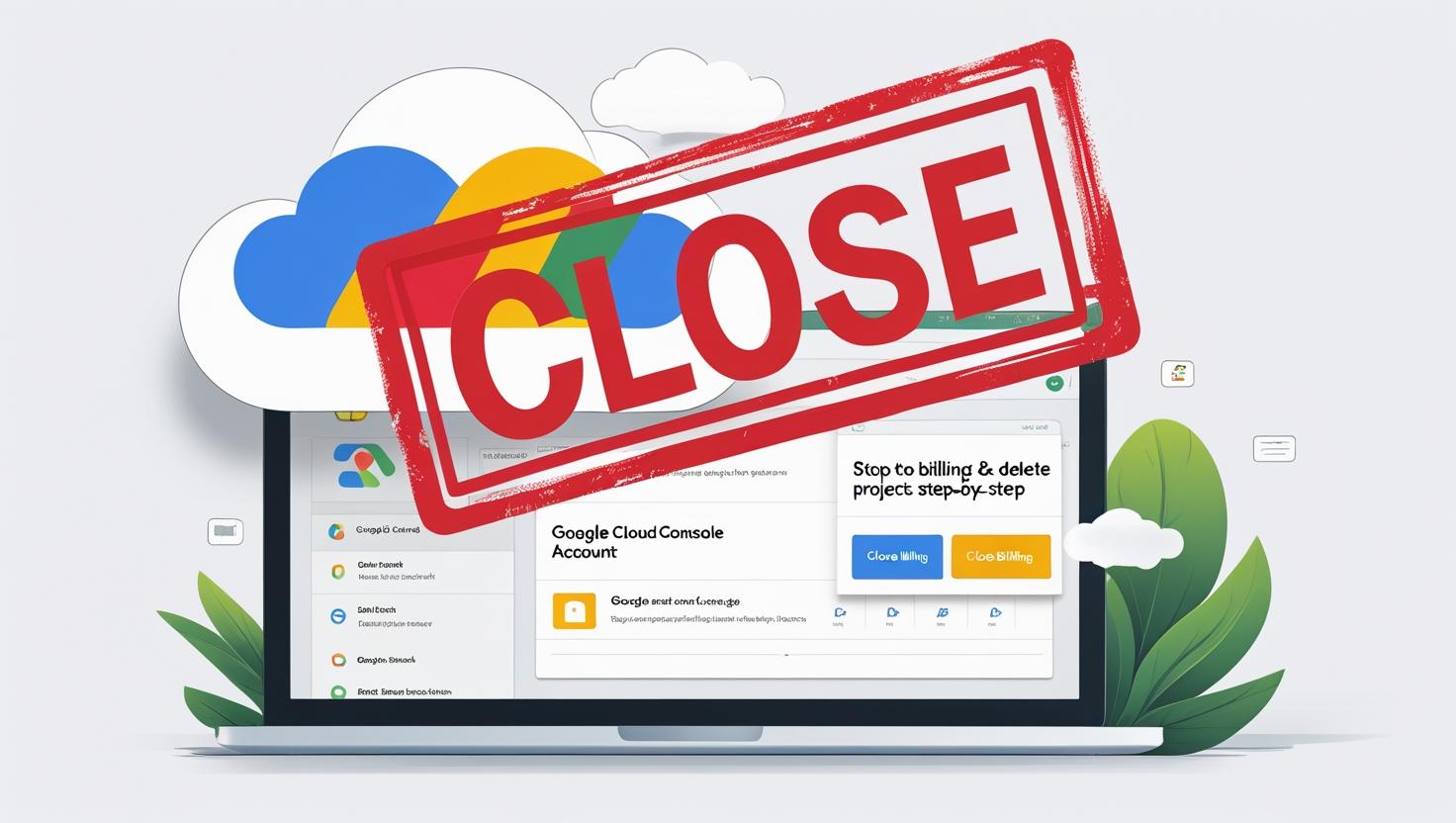Are you looking to delete your Google Cloud account permanently or want to stop billing and remove your Google Cloud projects? Many users get confused because Google Cloud does not offer a direct option to delete the entire account separately from your Google Account. This guide will walk you through the exact steps to close your Google Cloud billing account, delete projects, and ensure your cloud services are fully stopped, saving you from unwanted charges.
Understanding Google Cloud Account Deletion
Before diving into the deletion process, it’s essential to know that Google Cloud is linked to your Google Account, and you cannot delete the Google Cloud account independently. Instead, you manage billing accounts and projects inside Google Cloud. To effectively “delete” your Google Cloud usage, you must:
-
Close your Google Cloud billing account to stop all charges.
-
Delete your Google Cloud projects to remove all resources.
-
(Optional) Delete your entire Google Account if you want to remove all Google services.
Step 1: Close Your Google Cloud Billing Account to Stop Charges
One of the most important steps to stop ongoing payments is to close your billing account on Google Cloud. This action will stop all active services linked to that billing account.
How to Close Google Cloud Billing Account:
-
Log in to your Google Cloud Console at https://console.cloud.google.com/billing.
-
Select the billing account you want to close.
-
Navigate to the Account Management or Settings tab.
-
Click on Close billing account.
-
Confirm your choice.
Keywords: Google Cloud billing account close, stop Google Cloud charges, cancel Google Cloud billing, how to stop Google Cloud payment.
Step 2: Delete Google Cloud Projects to Remove Resources and Data
Even after closing your billing account, your projects still exist in Google Cloud. To completely remove your data and resources, you should delete your projects.
How to Delete a Google Cloud Project:
-
Go to the Google Cloud Resource Manager at https://console.cloud.google.com/cloud-resource-manager.
-
Select the project you wish to delete.
-
Click the Delete icon (trash bin).
-
Confirm the deletion by typing the project ID.
Deleting projects permanently removes all cloud resources like Compute Engine instances, Cloud Storage buckets, and other services under that project.
Keywords: delete Google Cloud project, remove Google Cloud resources, Google Cloud project deletion guide, how to delete cloud projects.
Step 3: Optional – Delete Your Entire Google Account
If your goal is to remove all Google services including Gmail, YouTube, Google Drive, and Google Cloud, you can delete your entire Google Account.
How to Delete Google Account:
-
Follow the prompts carefully.
-
Note that this is irreversible and deletes all data linked to your Google Account.
Keywords: delete Google account permanently, remove Google profile, Google account deletion steps.
Important Tips Before Deleting Your Google Cloud Account
-
Always backup your data and resources before deletion.
-
Closing the billing account stops charges but does not delete your projects automatically.
-
Deleting projects removes all associated services and data.
-
Google Cloud Free Tier usage limits stop after billing closure.
-
If you only want to pause Google Cloud services temporarily, consider disabling APIs or suspending projects instead.
Why Delete Google Cloud Account?
-
To avoid unexpected billing charges.
-
When migrating to another cloud provider like AWS or Azure.
-
If you no longer require Google Cloud services.
-
To manage and secure your Google account by removing unused cloud projects.
Deleting your Google Cloud account involves closing your billing account and deleting all your projects within Google Cloud Console. Since Google Cloud accounts are linked to your Google Account, direct deletion isn’t possible without deleting your entire Google Account. Follow this comprehensive guide to stop billing, remove cloud projects, and manage your cloud resources effectively.
For more details and the latest updates on managing your Google Cloud account, keep visiting our blog.
If you want personalized help to delete your Google Cloud account or optimize your Google Cloud usage, feel free to ask!
Parivesh Singh Gupta is the founder of TweeLabs, with over 12+ years of experience in digital marketing, SEO content writing, web development, and eCommerce solutions. He specializes in WordPress development, Meta & Google Ads, Shopify & WooCommerce, Canva-based design, and AI automation.
Parivesh helps startups and growing businesses achieve online success through high-converting strategies, powerful ad campaigns, and SEO-rich content that ranks.
For collaborations or consulting:
Email: parivesh@tweelabs.com
Website: www.tweelabs.com
Follow on LinkedIn: Parivesh Singh Gupta